HikariCP Source Code Analysis
HikariCP is a fast, simple reliable JDBC connection pool, it became the default database connection pool since SpringBoot2.0. JDBC connection pool is a mechanism that manages multiple database connection requests. In other words, it facilitates connection reuse, a memory cache of database connections.
Basic Usage
To use HikariCP, we should first add dependency lib, then create DataSource to provide Connection, and get Connection from DataSource, finally we can close HikariCP if current DataSource expired.
Add Dependency
If you are not developing your application based on SpringBoot2.0 or above, you need add HikariCP dependency explicitely. We use HikariCP 2.6.1 version as an example:
<dependency>
<groupId>com.zaxxer</groupId>
<artifactId>HikariCP</artifactId>
<version>2.6.1</version>
</dependency>
Create DataSource
As a database connection pool, HikariCP provides HikariDataSource which implements DataSource interface, we should construct a HikariDataSource instance to use, there are many ways to create HikariDataSource instance:
- Default constructor, should set configuration after construction
HikariDataSource ds = new HikariDataSource(); ds.setJdbcUrl("jdbc:mysql://localhost:3306/test"); ds.setUsername("root"); ds.setPassword("123456"); - Initialize with
HikariConfig:HikariConfig config = new HikariConfig(); config.setJdbcUrl("jdbc:mysql://localhost:3306/test"); config.setUsername("root"); config.setPassword("123456"); HikariDataSource ds = new HikariDataSource(config);
Get Connection
Then you can get Connection instance from ds and do execute with it:
try (Connection connection = ds.getConnection();
Statement st = connection.createStatement()
) {
ResultSet rs = st.executeQuery("show tables;");
if (rs.next()) {
System.out.println(rs.getString(1));
}
} catch (Exception e) {
// handle exception
}
// if any required
ds.close();
Source Code Analysis
There are three mainly components in HikariCP, as shown below:
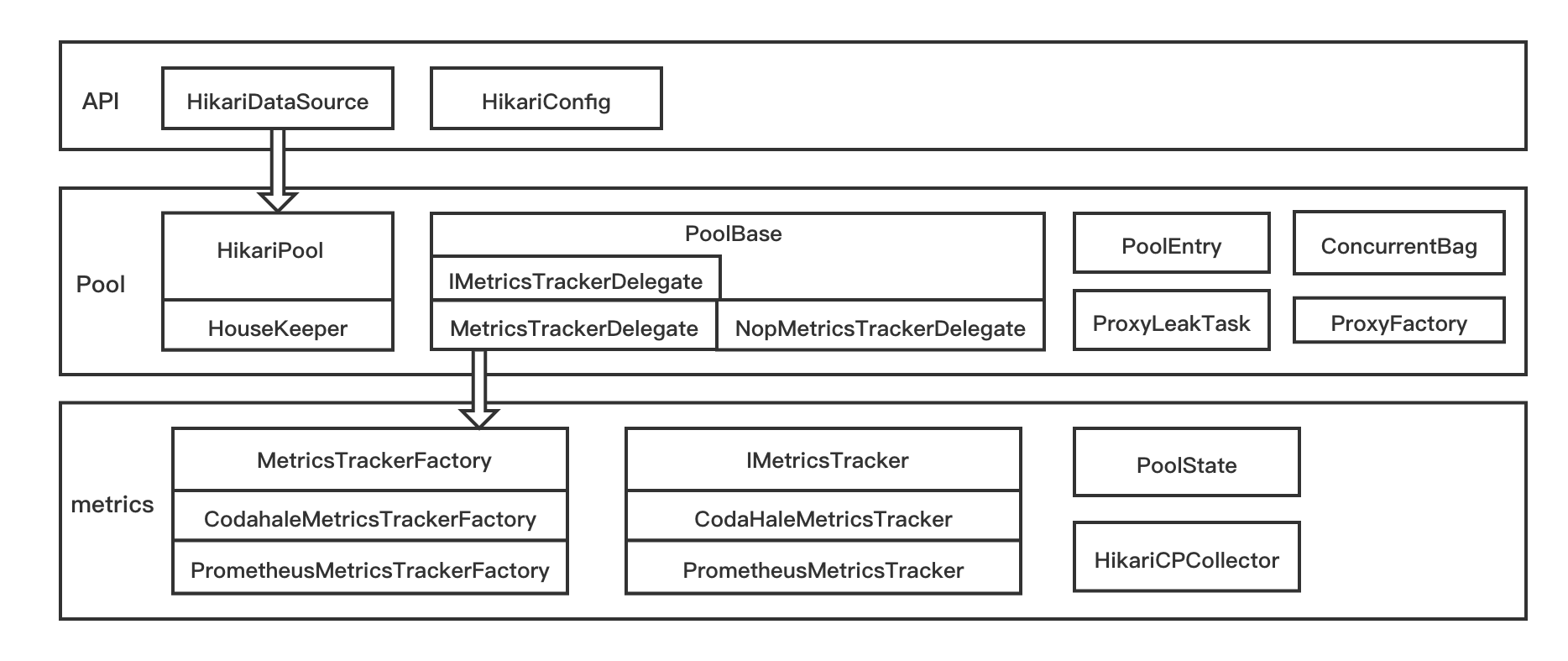
- API
HikariDataSourcerepresents the target DataSourceHikariConfigused to make database related configuration
- Pool
HikariPoolprovides the basic pooling behavior, maintaining a certain number of connections and closing expired connectionsConcurrentBagstores new created elements in sharedList and requited elements in threadListPoolEntryused in the ConcurrentBag to track Connection instances
- metrics
MetricsTrackerFactoryinterface to createIMetricsTrackerIMetricsTrackerinterface to record connection metrics
The mainly UML of each modules are shown as follows:
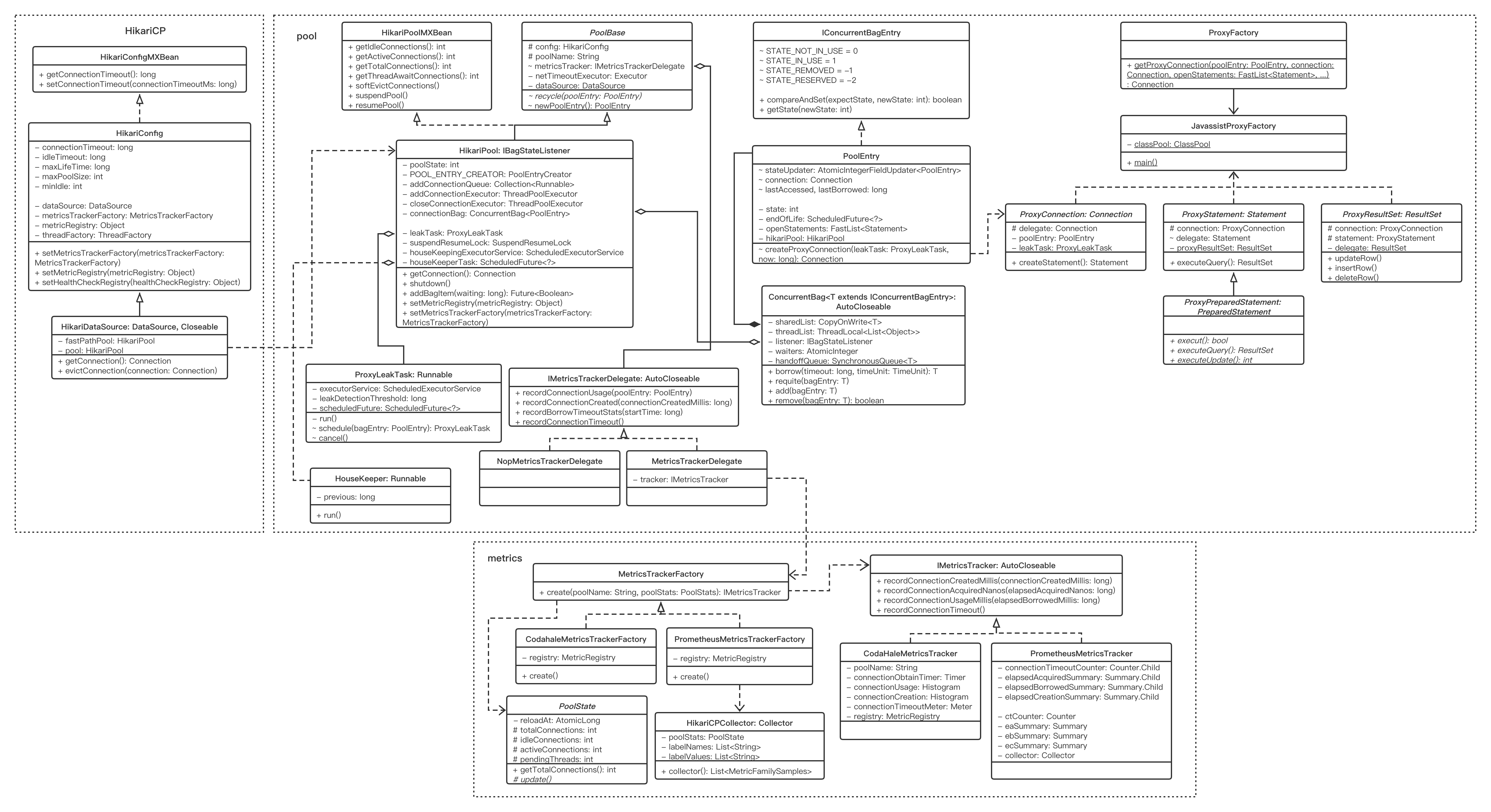
API
HikariDataSource is the core api of HikariCP, which implements the DataSource and has two constructors:
// fastPathPool is final and can be cached, created in parametered constructor
private final HikariPool fastPathPool;
// pool is volatile, lazy load and should read from memory each time
private volatile HikariPool pool;
// Default constructor. Setters be used to configure the pool.
public HikariDataSource()
{
// constructor of HikariConfig
super();
// no eager loading pool
fastPathPool = null;
}
public HikariDataSource(HikariConfig configuration)
{
// validate and copy curent configuration of pool
configuration.validate();
configuration.copyState(this);
LOGGER.info("{} - Starting...", configuration.getPoolName());
// eager loading pool
pool = fastPathPool = new HikariPool(this);
LOGGER.info("{} - Start completed.", configuration.getPoolName());
}
Default constructor only initialize base configuration, and should use set method to config other configurations, it use lazy load method to create HikariPool. Instead, the parameterized constructor will create fastPathPool to use directly.
HikariDataSource implements the method getConnection() of DataSource interface, and gets the real connection through the maintained fastPathPool of pool:
public Connection getConnection() throws SQLException
{
// closed pool can not get connection
if (isClosed()) {
throw new SQLException("HikariDataSource " + this + " has been closed.");
}
// eager load from fastPathPool
if (fastPathPool != null) {
return fastPathPool.getConnection();
}
// lazy load from pool
// See http://en.wikipedia.org/wiki/Double-checked_locking#Usage_in_Java
HikariPool result = pool;
if (result == null) {
synchronized (this) {
result = pool;
// double check for pool
if (result == null) {
// validate configuration
validate();
LOGGER.info("{} - Starting...", getPoolName());
try {
// create HikariPool instance
pool = result = new HikariPool(this);
}
catch (PoolInitializationException pie) {
if (pie.getCause() instanceof SQLException) {
throw (SQLException) pie.getCause();
}
else {
throw pie;
}
}
LOGGER.info("{} - Start completed.", getPoolName());
}
}
}
// get connection from HikariPool
return result.getConnection();
}
We get connection from fastPathPool or pool, fastPathPool can be a bit faster because it can be cached compared to pool, so it is more recommanded to initialize HikariDataSource with parametered constructor.
Pool
HikariPool is the primary connection pool class that provides the basic pooling behavior for HikariCP.
/* mainly fields of HikariPool */
// LinkedBlockingQueue used to store the task of adding connections
private final Collection<Runnable> addConnectionQueue;
// thread pool to execute tasks of adding connections
private final ThreadPoolExecutor addConnectionExecutor;
// thread pool to execute task of closing expired connections
private final ThreadPoolExecutor closeConnectionExecutor;
// connectionBag maintains the real connection inside PoolEntry
private final ConcurrentBag<PoolEntry> connectionBag;
// thread pool to retire and maintain minimum idle connections.
private ScheduledExecutorService houseKeepingExecutorService;
ConcurrentBag is the core util collection that maintains the connections for the connection pool concurrently.
/* mainly fields of HikariPool */
// sharedList all threads can borrow
private final CopyOnWriteArrayList<T> sharedList;
// threadList can be borrowed only in thread locally
private final ThreadLocal<List<Object>> threadList;
// listener is just the HikariPool instance
private final IBagStateListener listener;
// number of waiting to get connection
private final AtomicInteger waiters;
// blocking queue to store the PoolEntry elements
private final SynchronousQueue<T> handoffQueue;
Get Connection
HikariPool provides the method getConnection() to get connection, it borrows existing PoolEntry from connectionBag:
public Connection getConnection(final long hardTimeout) throws SQLException
{
// limit the maximum number of requested connections
suspendResumeLock.acquire();
final long startTime = currentTime();
try {
long timeout = hardTimeout;
PoolEntry poolEntry = null;
try {
do {
// borrow existing PoolEntry from connectionBag
poolEntry = connectionBag.borrow(timeout, MILLISECONDS);
if (poolEntry == null) {
break; // We timed out... break and throw exception
}
final long now = currentTime();
// close connection if it is evicted or idle for long time
if (poolEntry.isMarkedEvicted() || (elapsedMillis(poolEntry.lastAccessed, now) > ALIVE_BYPASS_WINDOW_MS && !isConnectionAlive(poolEntry.connection))) {
closeConnection(poolEntry, "(connection is evicted or dead)"); // Throw away the dead connection (passed max age or failed alive test)
timeout = hardTimeout - elapsedMillis(startTime);
}
else {
// get proxy connection from poolEntry
metricsTracker.recordBorrowStats(poolEntry, startTime);
return poolEntry.createProxyConnection(leakTask.schedule(poolEntry), now);
}
} while (timeout > 0L);
metricsTracker.recordBorrowTimeoutStats(startTime);
}
catch (InterruptedException e) {
// error when borrowing poolEntry, recyle it back to pool
if (poolEntry != null) {
poolEntry.recycle(startTime);
}
Thread.currentThread().interrupt();
throw new SQLException(poolName + " - Interrupted during connection acquisition", e);
}
}
finally {
// release the semophore
suspendResumeLock.release();
}
throw createTimeoutException(startTime);
}
ConcurrentBag provides borrow() method to get PoolEntry element from concurrent collection, it first try to get from threadList, then try to get from sharedList, if still not get, then try to get from handoffQueue:
public T borrow(long timeout, final TimeUnit timeUnit) throws InterruptedException
{
// Try the thread-local list first
final List<Object> list = threadList.get();
for (int i = list.size() - 1; i >= 0; i--) {
final Object entry = list.remove(i);
@SuppressWarnings("unchecked")
final T bagEntry = weakThreadLocals ? ((WeakReference<T>) entry).get() : (T) entry;
if (bagEntry != null && bagEntry.compareAndSet(STATE_NOT_IN_USE, STATE_IN_USE)) {
return bagEntry;
}
}
// Otherwise, scan the shared list ... then poll the handoff queue
final int waiting = waiters.incrementAndGet();
try {
for (T bagEntry : sharedList) {
if (bagEntry.compareAndSet(STATE_NOT_IN_USE, STATE_IN_USE)) {
// If we may have stolen another waiter's connection, request another bag add.
if (waiting > 1) {
// listener is HikariPool instance
listener.addBagItem(waiting - 1);
}
return bagEntry;
}
}
listener.addBagItem(waiting);
timeout = timeUnit.toNanos(timeout);
do {
final long start = currentTime();
// retrieves bagEntry from queue, waiting if necessary up to timeout
final T bagEntry = handoffQueue.poll(timeout, NANOSECONDS);
if (bagEntry == null || bagEntry.compareAndSet(STATE_NOT_IN_USE, STATE_IN_USE)) {
return bagEntry;
}
timeout -= elapsedNanos(start);
} while (timeout > 10_000);
return null;
}
finally {
waiters.decrementAndGet();
}
}
HikariPool recyle poolEntry back to pool by connectionBag:
void recycle(final PoolEntry poolEntry)
{
metricsTracker.recordConnectionUsage(poolEntry);
connectionBag.requite(poolEntry);
}
ConcurrentBag provides requite() method to return borrowed PoolEntry to the bag, if there are waiters directly push bagEntry to handoffQueue, otherwise push bagEntry to threadLocalList:
public void requite(final T bagEntry)
{
bagEntry.setState(STATE_NOT_IN_USE);
for (int i = 0; waiters.get() > 0; i++) {
// there are waiters, just try push bagEntry to handoffQueue for borrowing
if (bagEntry.getState() != STATE_NOT_IN_USE || handoffQueue.offer(bagEntry)) {
return;
}
else if ((i & 0x100) == 0x100) {
parkNanos(MICROSECONDS.toNanos(10));
}
else {
yield();
}
}
// no waiters, return poolEntry to threadLocalList
final List<Object> threadLocalList = threadList.get();
threadLocalList.add(weakThreadLocals ? new WeakReference<>(bagEntry) : bagEntry);
}
Add Connection
HikariPool adds PoolEntry instance with addBagItem() method, it will submit a task of POOL_ENTRY_CREATOR:
public Future<Boolean> addBagItem(final int waiting)
{
final boolean shouldAdd = waiting - addConnectionQueue.size() >= 0; // Yes, >= is intentional.
if (shouldAdd) {
return addConnectionExecutor.submit(POOL_ENTRY_CREATOR);
}
return CompletableFuture.completedFuture(Boolean.TRUE);
}
POOL_ENTRY_CREATOR is an Callable<Boolean> instance, the call() method used to add PoolEntry instance to connectionBag:
public Boolean call() throws Exception
{
long sleepBackoff = 250L;
while (poolState == POOL_NORMAL && shouldCreateAnotherConnection()) {
// create new PoolEntry instance
final PoolEntry poolEntry = createPoolEntry();
if (poolEntry != null) {
connectionBag.add(poolEntry);
LOGGER.debug("{} - Added connection {}", poolName, poolEntry.connection);
if (loggingPrefix != null) {
logPoolState(loggingPrefix);
}
return Boolean.TRUE;
}
// failed to get connection from db, sleep and retry
quietlySleep(sleepBackoff);
sleepBackoff = Math.min(SECONDS.toMillis(10), Math.min(connectionTimeout, (long) (sleepBackoff * 1.5)));
}
// Pool is suspended or shutdown or at max size
return Boolean.FALSE;
}
HikariPool use createPoolEntry() method to create a PoolEntry, it will create new connection to construct PoolEntry and schedule task to evict connection if maxLifetime is configured:
private PoolEntry createPoolEntry()
{
try {
// create new poolEntry with new connection
final PoolEntry poolEntry = newPoolEntry();
final long maxLifetime = config.getMaxLifetime();
if (maxLifetime > 0) {
// variance up to 2.5% of the maxlifetime
final long variance = maxLifetime > 10_000 ? ThreadLocalRandom.current().nextLong( maxLifetime / 40 ) : 0;
final long lifetime = maxLifetime - variance;
// schedule task to evict connection after lifetime
poolEntry.setFutureEol(houseKeepingExecutorService.schedule(
() -> {
if (softEvictConnection(poolEntry, "(connection has passed maxLifetime)", false /* not owner */)) {
// try to add PoolEntry because this connection is evicted
addBagItem(connectionBag.getWaitingThreadCount());
}
},
lifetime, MILLISECONDS));
}
return poolEntry;
}
catch (Exception e) {
if (poolState == POOL_NORMAL) {
LOGGER.debug("{} - Cannot acquire connection from data source", poolName, (e instanceof ConnectionSetupException ? e.getCause() : e));
}
return null;
}
}
ConcurrentBag use add() method to add new PoolEntry to the bag for others to borrow, it first add bagEntry to sharedList, and if there are waiters then it offers the bagEntry to handoffQueue for borrowing:
public void add(final T bagEntry)
{
if (closed) {
LOGGER.info("ConcurrentBag has been closed, ignoring add()");
throw new IllegalStateException("ConcurrentBag has been closed, ignoring add()");
}
// add bagEntry to sharedList
sharedList.add(bagEntry);
// spin until a thread takes it or none are waiting
while (waiters.get() > 0 && !handoffQueue.offer(bagEntry)) {
yield();
}
}
Maintain Connection
HikariPool use HouseKeeper to retire and maintain minimum idle connections, it implements Runnable, it will limit idle timeout connections if idle timeout is configured and minimumIdle is smaller than maximum pool size, to avoid this action, we can leave minimumIdle and idleTimeout unset.
// timestamp of house keeping task executed
private volatile long previous = plusMillis(currentTime(), -HOUSEKEEPING_PERIOD_MS);
public void run()
{
try {
// refresh timeouts in case they changed via MBean
connectionTimeout = config.getConnectionTimeout();
validationTimeout = config.getValidationTimeout();
leakTask.updateLeakDetectionThreshold(config.getLeakDetectionThreshold());
final long idleTimeout = config.getIdleTimeout();
final long now = currentTime();
// Detect retrograde time, allowing +128ms as per NTP spec.
if (plusMillis(now, 128) < plusMillis(previous, HOUSEKEEPING_PERIOD_MS)) {
// unexpected, current timestamp is smaller than expected
LOGGER.warn("{} - Retrograde clock change detected (housekeeper delta={}), soft-evicting connections from pool.",
poolName, elapsedDisplayString(previous, now));
previous = now;
softEvictConnections();
fillPool();
return;
}
else if (now > plusMillis(previous, (3 * HOUSEKEEPING_PERIOD_MS) / 2)) {
// No point evicting for forward clock motion, this merely accelerates connection retirement anyway
LOGGER.warn("{} - Thread starvation or clock leap detected (housekeeper delta={}).", poolName, elapsedDisplayString(previous, now));
}
previous = now;
String afterPrefix = "Pool ";
if (idleTimeout > 0L && config.getMinimumIdle() < config.getMaximumPoolSize()) {
// close idle timeout conenctions if idle timeout is set
// and minimumIdle is smaller than maximum pool size
logPoolState("Before cleanup ");
afterPrefix = "After cleanup ";
connectionBag
.values(STATE_NOT_IN_USE)
.stream()
.sorted(LASTACCESS_REVERSE_COMPARABLE)
.skip(config.getMinimumIdle())
.filter(p -> elapsedMillis(p.lastAccessed, now) > idleTimeout)
.filter(connectionBag::reserve)
.forEachOrdered(p -> closeConnection(p, "(connection has passed idleTimeout)"));
}
logPoolState(afterPrefix);
fillPool(); // Try to maintain minimum connections
}
catch (Exception e) {
LOGGER.error("Unexpected exception in housekeeping task", e);
}
}
HikariPool provides fillPool() method to maintain the minimum idle connections, it will calculate the number of connections need to add, and submit the tasks:
private synchronized void fillPool()
{
final int connectionsToAdd = Math.min(config.getMaximumPoolSize() - getTotalConnections(), config.getMinimumIdle() - getIdleConnections())
- addConnectionQueue.size();
for (int i = 0; i < connectionsToAdd; i++) {
addConnectionExecutor.submit((i < connectionsToAdd - 1) ? POOL_ENTRY_CREATOR : POST_FILL_POOL_ENTRY_CREATOR);
}
}
metrics
HikariCP provide both dropwizard and prometheus types metrics, the top interface MetricsTrackerFactory is used to create IMetricsTracker, which is used to record the create, acquire, usage and timeout of connections.
dropwizard
CodahaleMetricsTrackerFactory create the instance of CodaHaleMetricsTracker, it stores such metrics:
private final String poolName;
// related metrics
private final Timer connectionObtainTimer;
private final Histogram connectionUsage;
private final Histogram connectionCreation;
private final Meter connectionTimeoutMeter;
// registry used to register metrics
private final MetricRegistry registry;
// names of other metrics
private static final String METRIC_CATEGORY = "pool";
private static final String METRIC_NAME_WAIT = "Wait";
private static final String METRIC_NAME_USAGE = "Usage";
private static final String METRIC_NAME_CONNECT = "ConnectionCreation";
private static final String METRIC_NAME_TIMEOUT_RATE = "ConnectionTimeoutRate";
private static final String METRIC_NAME_TOTAL_CONNECTIONS = "TotalConnections";
private static final String METRIC_NAME_IDLE_CONNECTIONS = "IdleConnections";
private static final String METRIC_NAME_ACTIVE_CONNECTIONS = "ActiveConnections";
private static final String METRIC_NAME_PENDING_CONNECTIONS = "PendingConnections";
prometheus
PrometheusMetricsTrackerFactory create the instance of PrometheusMetricsTracker, it stores such metrics:
// hikaricp_connection_timeout_count{poolName}
private final Counter.Child connectionTimeoutCounter;
// hikaricp_connection_acquired_nanos{poolName}
private final Summary.Child elapsedAcquiredSummary;
// hikaricp_connection_usage_millis{poolName}
private final Summary.Child elapsedBorrowedSummary;
// hikaricp_connection_creation_millis{poolName}
private final Summary.Child elapsedCreationSummary;
// hikaricp_connection_timeout_count
private final Counter ctCounter;
// hikaricp_connection_acquired_nanos
private final Summary eaSummary;
// hikaricp_connection_usage_millis
private final Summary ebSummary;
// hikaricp_connection_creation_millis
private final Summary ecSummary;
private final Collector collector;
Best Practices
There are some best practices for HikariCP:
- Create
HikariDataSourceby constructorHikariDataSource(HikariConfig config)
It will check configurations and eagerly initialize pool, and thefastPathPoolcan be cached for better performance. - Running HikariCP as a fixed-size pool
LeavingminimumIdleandidleTimeoutunset, then pool does not need to close connections idle for long time. - Config resonable
maximumPoolSize
It depends primarily on the QPS of processing requests, the processing time of each request and the number of CPU cores of the database server.